
 |
Step One: Iron the stabilizer onto the fabric. |
 |
Step Two: Hoop it. |
 |
Step Three: Download the file Tutor1 and embroider it. Remove jump stitches. Tutor1.hus Tutor1.dst |
 |
Step Four: The first part is ready. |
 |
Step Five: This is how the first part of the sample looks in the hoop with the template. Please note the placement of the sample along the grid. |
 |
Step Six: Take the fabric out of the hoop and iron it thoroughly. |
 |
Step Seven: Now hoop the fabric again using the template. You have to move it to one side so there is enough space to embroider the second half. |
 |
Step Eight: Download the file Tutor2 and load it onto your machine. Tutor2.hus Tutor2.dst |
 |
Step Nine: Using Layout & Trial on your machine place the X-marks of the second part to match the X-marks of the first part. |
 |
Step Nine: You may run the machine without the upper thread to check proper placement. Note that on the diagram the X-marks are green to make them more contrasting. These marks are sewn by the 'zero color', which is not on the color card. After they are embroidered, the machine will stop and embroidery of the actual design will begin. |
 |
Step Ten: After you have matched the X-marks properly you can embroider the second part of the design. |
 |
Step Eleven: Your sample is ready! |
 |
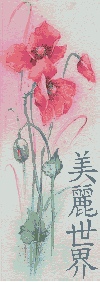 |
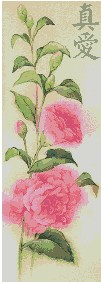 |
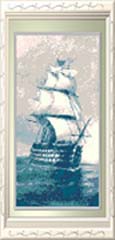 |
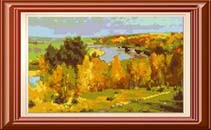 |
 |
 |
 |